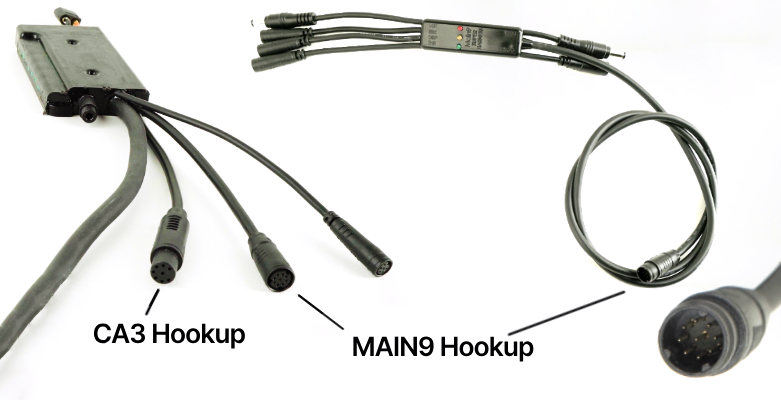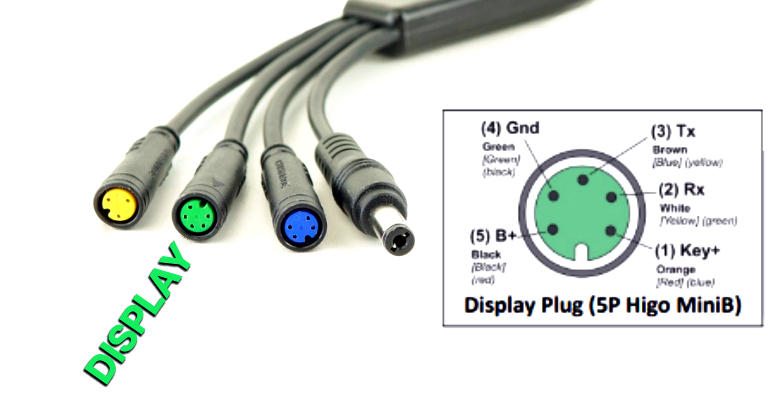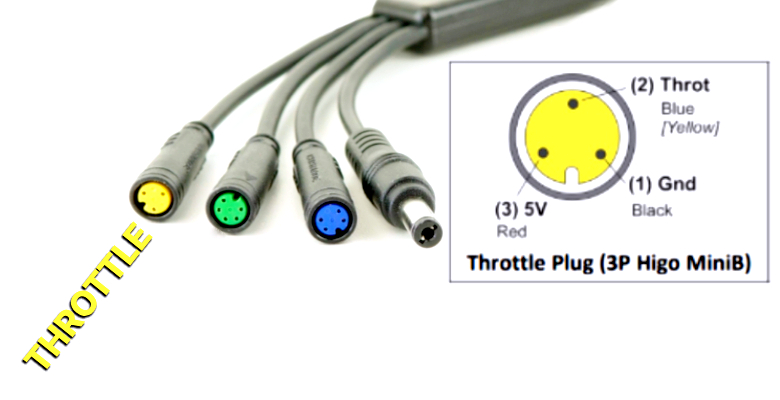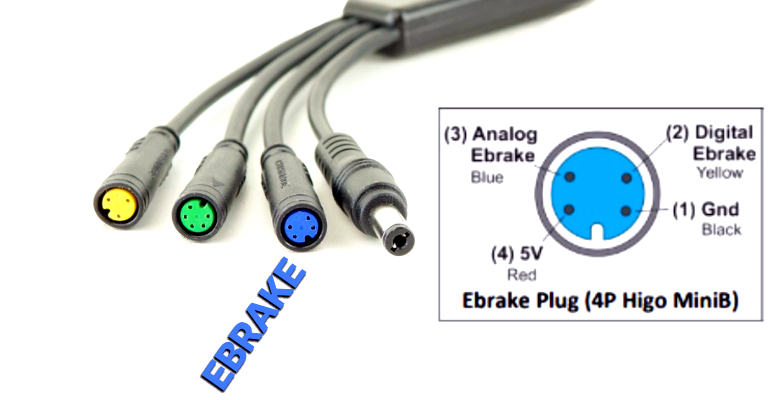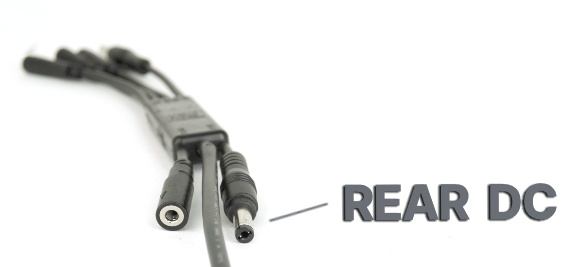🇨🇦 Superharness
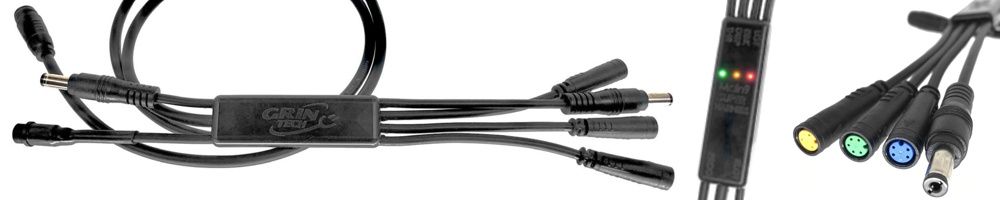
Introduction
The Superharness is a smart cable that hooks up to the 9 pin Mains plug of Phaserunner and Baserunner motor controllers to support the use of industry standard ebike displays that operate on the KM5s display protocol, without losing the proportional regen control normally provided by the Cycle Analyst.
Features
- Supports 3 modes of proportional regen (Bidirection throttles, analog brake levers, digital brake + throttle)
- Control Front Light from Display, Up to 1.5 amps at battery voltage
- Rear Brake Light Option changes mode when brakes are active
- All Waterproof Higo Connectors most widely available molded plug standard for ebike accessories
- LED Feedback, three LED lights provide status output for troubleshooting
- Compact Design Overmolded circuitry is not much larger than a typical cable junction
Connections
Here is the plug standard for the device
|
|
Main9 This hookup matches the 9 pin plug present on the V4 and later Phaserunner and Baserunner motor controllers. However, the firmware to properly support 3rd party displays is only present on the V6 motor controllers. |
|
|
Display The display plug is a 5 pin female Higo, using one of the 3 common pinout standards. Connection to a display with the same pin style but a different pinout will almost always damage the display, harness, and motor controller as the full battery voltage pins are swapped around. |
|
|
Throttle The throttle plug is a 3 pin female Higo in the most popular industry format. This supports regular throttles with a 1-4V signal ranges, as well as bidirectional throttles with a 1V center point that go down to 0V for regen control. |
|
|
Ebrake The ebrake connector is a 4 pin female Higo and includes both a digital input and an analog input pin to support both ebrake styles. All of Grin's Higo ebrake plugs use this standard. There is also a 4 pin to 3 pin adapter cable to use a 2nd throttle as the regen brake control, plus 4 pin to 2 pin adapters for compatibility with ebrakes sourced elsewhere. |
 |
Front DC Power The front DC power port is a 5.5x2.1mm jack designed primarily for front lights, and can be configured to be always on or turned on and off with the display. It outputs full battery voltage at up to 1.5 amps. Devices with high inrush current may trip the overcurrent protection circuit. |
|
|
Rear DC Power The rear light control also uses a 5.5x2.1mm jack and has the same current capability as the front light, and this can be further configured to act as a brake light, going from flashing to steady mode or visa versa when the ebrake is engaged. |
|
|
Programming There is also a TRRS port on the superharness that is used for programming the firmware and debugging. If this is connected to one of Grin's USB->TTL cables and hooked up to a terminal program set to 9600 baud, a steady stream of data will be seen showing the state of all the signals in and out of the superharness. |
Additional Cables
There are other accessory cables that may be useful for Superharness systems
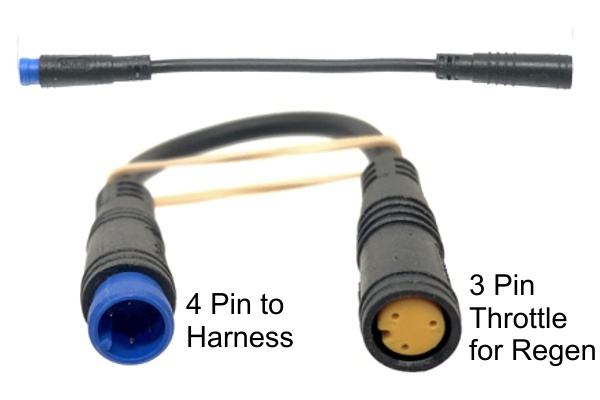 |
4 to 3 Pin Higo Adapter -This adapter hooks up to the 4 pin ebrake plug of the Superharness and allows the use of any of our 3 pin throttles as a proportional regen control input. The superharness remaps the 1-4V output of the throttle into a 1-0V regen control to the controller. |
 |
4 to 2 pin Higo Adapter - Allows hooking up 1 or 2 digital ebrakes using a more conventional 2 pin Higo plug |
|
|
4 to 4 pin Higo Adapter - Allows hooking up 2 Level Shifter equipped analog ebrakes that enable proportional regen braking or 2 (4 pin Higo) digital brakes with the Superharness |
 |
Dual Controller Cable (Future Product) - 9 pin Mains Splitter cable that connects one superharness to 2 motor controllers. Option to run 2WD ebike systems with a Superharness based setup. Note that only one motor controller will communicate to the display and respond to PAS or torque control, while the 2nd motor controller will respond whenever a throttle or regen brake signal is active. This works well for 2WD setups that use the 2nd motor primarily as a boost hub for climbing hills, it is not very ideal for 2WD setups (like trikes) where you want both motors responding equally at all times. |
|
|
9 Pin Extension Cable - For those needing extra length to the motor controller, we have 1m, 40cm and 20cm Main9 extension cables to provide greater reach. We do not recommend more than 1 extension if front lights are used due to biasing of the ground offset. |
Compatibility
Full functionality of the Superharness and display requires a V6 Phaserunner or Baserunner motor controller with at least the 6.025 firmware installed. Controllers sold before 2023 typically had 6.023 firmware, which has a bug preventing the assist levels from properly toggling up and down. The V4 and V5 baserunner controllers also have a 9 pin mains plug, but these run an older 5.9XX ASI firmware that can't be updated to 6.XX because they use a more limited microchip.
User Manuals
Videos
Troubleshooting
There were several noise related issues and light control mosfet issues that impacted the reliability of the first run of Superharnesses sold before June 2024. In some cases the DC light ports would get stuck on, and in other cases the superharness could become non-responsive until power was cycled off and on. All customers who purchased devices in this period have been offered replacements with the latest hardware and firmware that solves those problems. Otherwise, if you do experience behavior you think is incorrect, please look at the state of the 3 LEDs when contacting Grin and how they respond to changes in the throttle and brake signal as that can provide very useful information.

Occasional ERR30 Message: At very high motor currents, the ASI motor controllers can be vulnerable to signal noise on the Port2 communication bus used by the display, and you may briefly see "Error 30" on the screen. During this time, the throttle and PAS assist continue to function without any hiccup so there is no loss in power as a rider, but you will not see speed and watts on the display itself. The problem will clear itself automatically when the current is reduced, but it is exacerbated with certain front and rear light models. Unfortunately the issue is intrinsic in ASI's motor controller and not something that can be solved via the harness. If this will be an issue to you, we recommend getting a Cycle Analyst based kit instead.
Display doesn't work, always says ERR30 or 30H: This means that the display is not successfully communicating with the motor controller. The most common reason is that the controller was not configured for display communications, as outlined in this video and in section 6 of the of the controller manual. If the controller is setup for PORT2 display and was previously working, then it is possible that the communication port either on the display or the controller has been damaged which can happen from high voltage exposure.
Things work fine with lights off, but when I turn on the lights I get frequent Error 30 messages: There are some models of ebike light, DC-DC converters or other accessories which have extremely high current ripple in their input power stage and inject all kinds of noise into the system. If you have a poorly designed light like this, we recommend either powering it directly from the battery rather than through the superharness, or just switching it out for a different light model if you want the superharness to control it. We have seen some ebay sourced ebike lights with horrendous current ripple.
Front light blinks very briefly when turned on and then stays off: This is a sign that your front light has a high inrush current on power up that is tripping the short circuit protection that is present on each of the front and rear light ports. Even if the running current of the light is well within the 1A max for the port, it is likely that your light draws much more than this for a brief period at power on. Either run the light directly off the battery pack, or swap for a different light model.
Red and Green LED's are Flashing: This simply means that the superharness is in setup mode which happens when the brake levers were applied when the power turned on. Sometimes people enter this state inadvertently or the ebike experienced a power cycle while riding with the brakes pressed. Any brief application of the throttle will kick the device out of setup mode.
Speed reading works but is way off: The speed shown on the display is totally independant of the vehicle speed reported by your motor controller. The motor controller communicates to the display the time for one full wheel revolution and the display in turn uses this information to calculate the speed. Be sure to set the wheel size in the display itself and be sure that the settings in the motor controller for the #poles and speed pulses per revolution is correct.
Speed is OK when motoring, but shows 0 when coasting: This means that you have a freewheeling geared hub motor, but either have the wheel speed sensor source in the controller configured for "Hall A" or the number of wheel speed pulses is set to zero. Both of those will force the controller to report motor speed as opposed to wheel speed. Be sure to set the wheel speed sensor source to "Brake2" and have your wheel speed pulses per rotation set to the number of magnets in your hub speed sensor. If you have a geared motor without an internal speedometer, then getting a speed signal while coasting will require custom wiring. You can splice into your L1019 or Z910 controller wiring and hook up an external speedometer sensor and spoke magnet to the white signal wire and have speed pulses get to the controller that way, but it won't be pretty.
I have a 29" wheel and Speed always shows zero on the 750C display, but watts still works: There is a totally inexplicable bug with the firmware on the ATP 750C displays that causes the speed to always be zero when a 29" rim is selected. If you simply select the closest 28" rim it will show speed fine and be close enough for all intents and purposes. Or you can use the ATP600 display or a Cycle Analyst if that slight innacuracy is a bother.
My Amps and Watts is showing lower than settings: The ASI controllers with the 6.025 and earlier firmware incorrectly scale the amperage communicated over the KM5s protocol such that it displays 82.5% of the actual amperage and watts. So if you see 500 watts on the display, your actual power consumption from the battery is 606 watts. This discrepancy may be fixed in a future firmware release from ASI as they are now aware of this bug. If you want precise amps, watts, and amp-hour accumulation, we recommend getting a Cycle Analyst based setup.
Where to Purchase
The superharness is included with any of our SuperH kit packages. For people who have a V6 Baserunner or Phaserunner motor controller already and want to get just the harness and display, we sell those together here.


 Canadian
Canadian